During the next part of the lesson, i understood how a clear visual link between the album cover, the artist and their target audience is vital and if done right, will be very successful.
So for my artist (Devlin)- I must make sure that the persona of the artist reflects the track, the album and is attracts more potential audience and remains appealing for his current audience.
By doing this, image manipulation is vital ! I must make sure that the picture is appropriate in every way possible (for example: must suit the artist, fits the digipak properly, reflects the other panels and is also appealing to his audience and genre)
My class were left to our own devices to use Photoshop and make our own digipak and become familiar with the tools on Photoshop, i would explain how fascinating i found the tutorial was, but to be honest, it was not THAT interesting as my teacher only taught the basics for the class, and as I am also a Photography student , i kind of knew what i was doing.
Here is the outcome of what took 25 mins
I used a simple image from the folder on our Desktop (our teacher had taken the picture, NOT ME :D) . The used the crop tool and the Quick Selection Tool to select the background (which was a little grey and not required for my digipak) and after selecting it, i deleted it and was left with this :
Just the face and part of his shoulder, i saved the image in my own folder, then opened the template of 2 panels that was set-up by the media department. I pasted the photograph into the digipak (which was too big). So using the free transform tool and pressing the SHIFT button, i rearranged the photograph to the correct size making sure the image would not look distorted. I also TEXT button and added the text for the album cover and the song list on the other. Finishing off (and the end of class was fast approaching) i added a code at the bottom of the spinal cord and the name of the artist and album name.
As I said before, as i have used Photo shop before, i am very familiar with these basic tools, BUT will definitely practise and become more familiar with other tools to create some awesome stuff for the near future, even though these tools that i used are elements of Photo shop, the program that we actually used was in fact Photo shop Elements

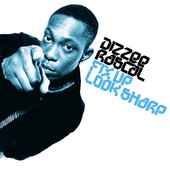
![So Alive [Skepta vs N-Dubz], N-Dubz](http://a3.mzstatic.com/us/r1000/054/Music/d3/26/64/mzi.hklgxwdi.170x170-75.jpg)













































